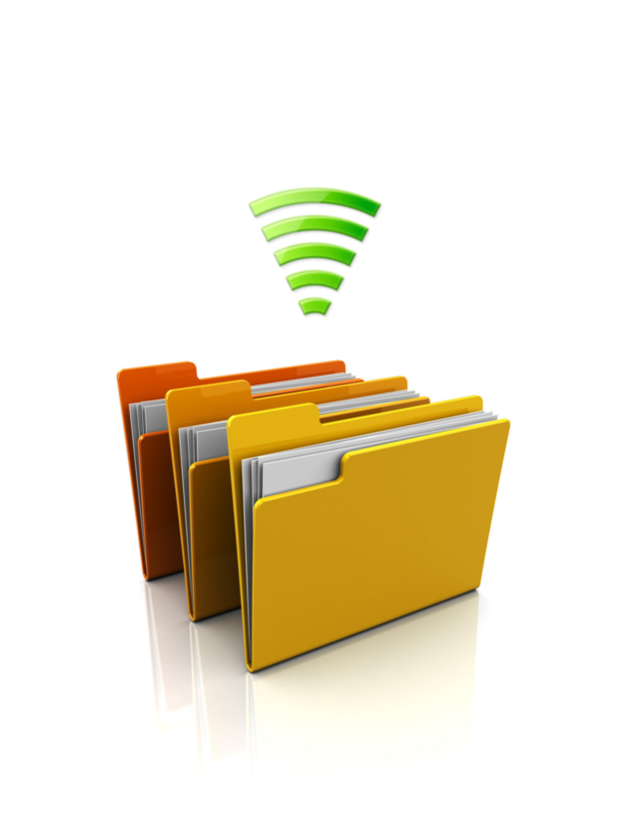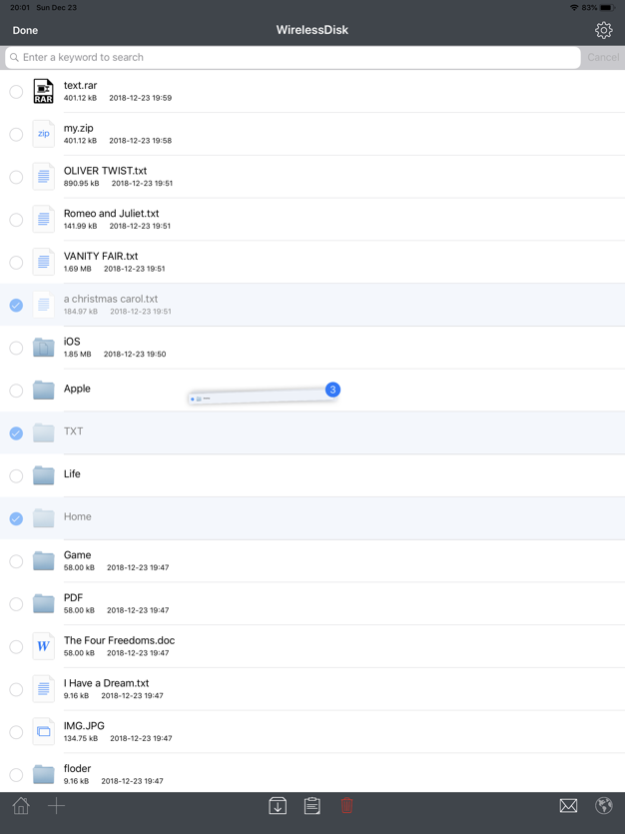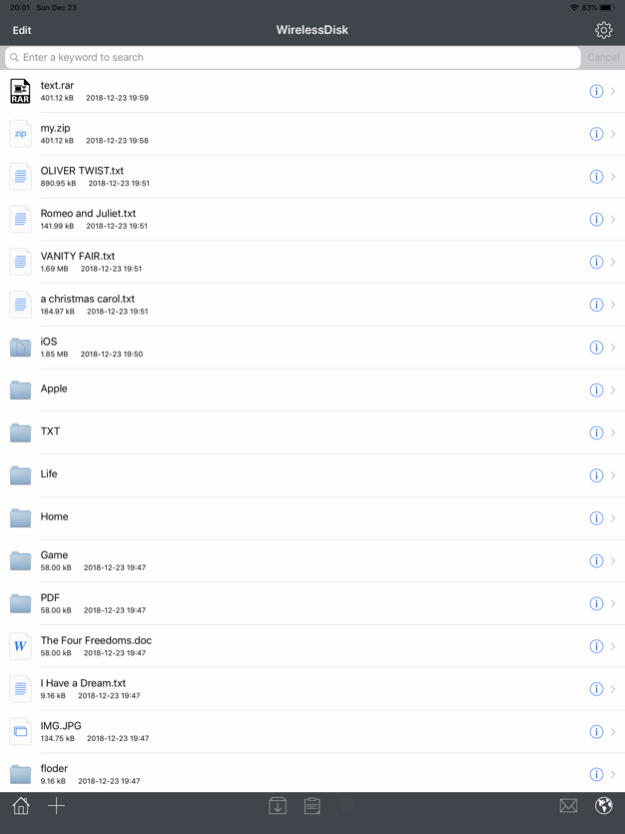WirelessDisk-Zip Rar Compress 2.1
Free Version
Publisher Description
Support for the new iPhone iPad
√ Easy to use, multi-format support
√ Zip Rar decompress
√ WiFi、Drag and Drop、USB transfer
Are you for your phone can not freely transfer files to worry about ? Handy if you want to view your documents and pictures on your phone ? Whether you want via WIFI wireless uploading video or music to your phone ? " WirelessDisk " can help you solve these problems ! which lets your phone into a file manager, and you can view them on your phone !
Key features:
- Means of transmission WiFi and USB file transfer .
- No client , regardless of the operating system limitations when using the WiFi network to transfer files , desktop computers do not need to install any client need only a browser will be able to complete the upload or download ! .
- Send e-mail attachments
- Built- Rar Zip decompression.
- Support the creation of folders.
- Support for file compression and decompression
- Operation of multiple files at once , you can bulk delete, copy , paste , compression, and so on.
- Your files can be sent as e-mail attachments .
- Most file formats can be exchanged with other software open way , such as opening e-mail attachments , or open " wireless u disk " files with other software , and so on .
- Use wireless upload, USB charging can be reduced to protect the battery.
- "Wireless u disk " can open the file format: ( For the other formats do not support that can be stored or transferred to other software )
Video : MP4, MOV ...
Music : MP3, WAV, M4A, AAC, CAF ...
Document : PDF, RTF / RTFD, DOC / DOCX, XLS / XLSX, PPT / PPTX, CSV, CHM ...
Text : HTM / HTML, TXT ...
Picture : JPG / JPEG, GIF, PNG, TIFF, BMP, TGA ...
May 14, 2020
Version 2.1
• Compatible latest iOS
• Support for the new iPhone iPad
• Bug Fix
About WirelessDisk-Zip Rar Compress
WirelessDisk-Zip Rar Compress is a free app for iOS published in the Office Suites & Tools list of apps, part of Business.
The company that develops WirelessDisk-Zip Rar Compress is 世木 林. The latest version released by its developer is 2.1.
To install WirelessDisk-Zip Rar Compress on your iOS device, just click the green Continue To App button above to start the installation process. The app is listed on our website since 2020-05-14 and was downloaded 1 times. We have already checked if the download link is safe, however for your own protection we recommend that you scan the downloaded app with your antivirus. Your antivirus may detect the WirelessDisk-Zip Rar Compress as malware if the download link is broken.
How to install WirelessDisk-Zip Rar Compress on your iOS device:
- Click on the Continue To App button on our website. This will redirect you to the App Store.
- Once the WirelessDisk-Zip Rar Compress is shown in the iTunes listing of your iOS device, you can start its download and installation. Tap on the GET button to the right of the app to start downloading it.
- If you are not logged-in the iOS appstore app, you'll be prompted for your your Apple ID and/or password.
- After WirelessDisk-Zip Rar Compress is downloaded, you'll see an INSTALL button to the right. Tap on it to start the actual installation of the iOS app.
- Once installation is finished you can tap on the OPEN button to start it. Its icon will also be added to your device home screen.